Biome Mask Area
Biome Mask Area
The biome mask area allows you to define areas on the terrain that will contain a different biome. Create the polygon area and select a BiomeType. This will spawn vegetation from VegetationPackages/Biomes with the same BiomeType added to the VegetationSystemPro component.
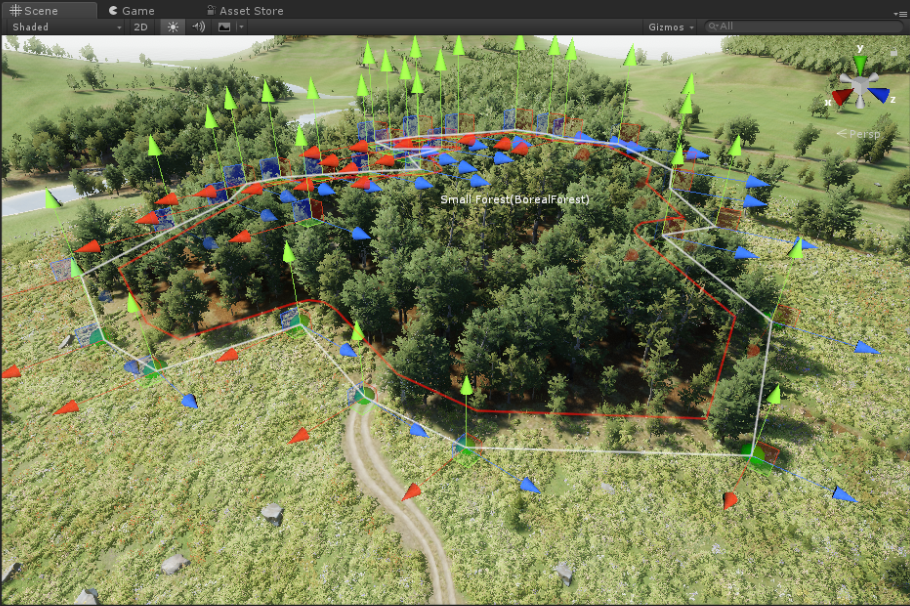
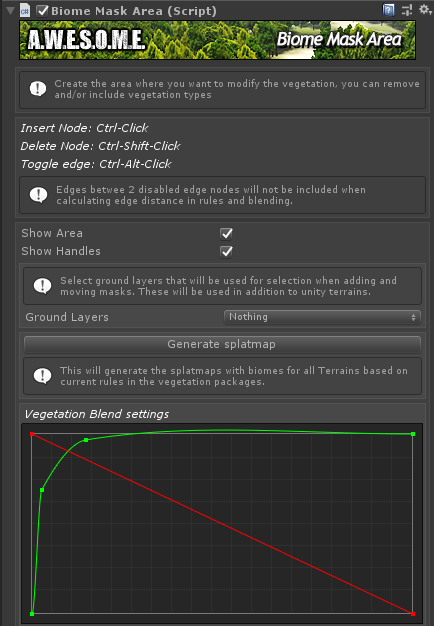
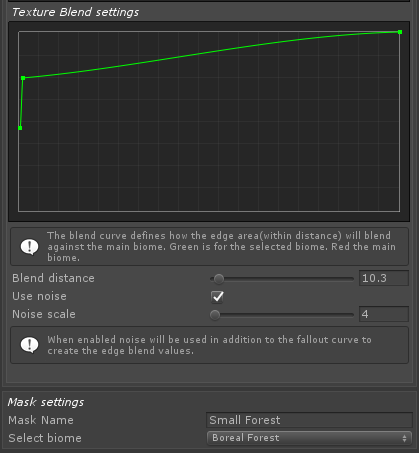
Node editing
You can add or delete nodes directly in the editor. Nodes will follow terrain. Ctrl-Click in terrain to add new nodes. They will position between the 2 closest nodes. Ctrl-Shift-Click to delete nodes.
![]()
Handles
Show area will draw a line around the polygon area in scene view in the editor.
Show handles will add movement handles to the scene view. Use them to move nodes. With high node count polygons (100+) handles at a distance will not show.
![]()
Ground Layers
Ground layers sets the layers used as terrain when editing nodes. This is needed for Mesh and Raycast terrains.
Vegetation Blend Settings
These 2 curves defines how the Vegetation from the Biome Mask Area blends with the biome under it. This blend happens within blend distance.
Terrain Blend Settings
This curves defines how the textures/splatmap from the Biome Mask Area blends with the biome under it. This blend happens within blend distance.
Blend Distance
The distance in meters from the biome edge used to blend between the biomes
Use Noise
Enable noise in the blend area
Noise Scale
Scale of the noise.
Mask Settings
Mask Name
Set the name of the Biome Area Mask. Will show in the sceneview when selected.
Select Biome
Select what biome will be in the Biome Mask Area
