Vegetation System – Masks Tab
Vegetation System – Masks Tab
This page is part of the documentation of the VegetationSystem Component.
Vegetation Studio supports texture masks as rules for VegetationItems. You can add multiple masks and then use them in the texture mask rules section of each VegetationItem. The masks are made using an interface where you can expose settings to the UI. You can create your own mask types that is exposed in the vegetation studio API.
In order to use the masks, the API compability level of the project should be changed from .Net 2.0 Subset to .Net 2.0

Adding a mask
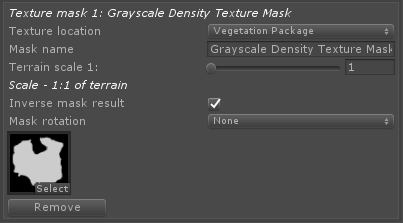
Select the mask type and press “add texture mask”. When created the mask is now available to use as texture mask rules.
Mask types
There is many mask types available for Vegetation Studio. More will probably be added.
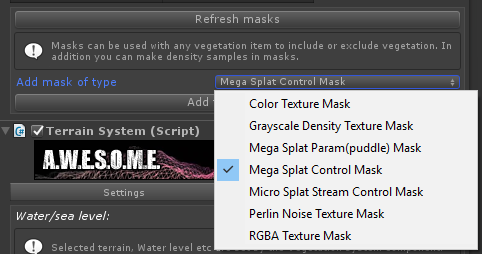
Color texture mask
This mask allows you to select a color and a tolerance for include and exclude rules.
Grayscale density mask
The average RGB value is returned from this mask.
Megasplat param mask
2 layers are available from this mask. puddles and streams.
Megasplat control mask
The mega splat control mask lets you select one of the 256 mega splats layers. The coverage value for each location is returned.
Microsplat stream control mask
The microsplat mask lets you use stream, puddle, lava and wetness as spawn criteria.
Perlin Noise mask
Sample mask for development. returns a perlin noise lookup. Same effect as the perlin noise rule in the VegetationItem
RGBA Texture mask
The RGBA mask lets you select a channel and use that for include, exclude and density rules.
