Terrain System
Terrain System
The TerrainSystem Component does splat map generation for the terrain. You can setup a rule set based on any number of textures in your terrain and based on height, steepness and other settings it will generate your terrain splat map. In addition to this it allows for live editor updates and can update the splatmap and vegetation as you edit your terrain in the terrain inspector.
The textures not used for automatic splat map generation can be used to paint the terrain normally and will be kept even if you change the rule set and generate the splat map again. This way the manual work you do painting roads etc. will not be affected.
The component needs to be added to the same GameObject as VegetationSystem Component. This is done by default when setting up Vegetation Studio in a new scene. If Splat map generation is not needed, disable or remove the component.
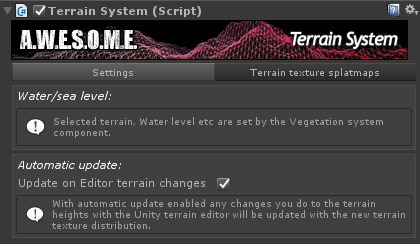
Settings
Terrain Texture Splatmaps
Settings
Update on Editor terrain changes
If this setting is enabled changes to the terrain using the Unity Terrain Inspector will be updated automatically as changes are done.
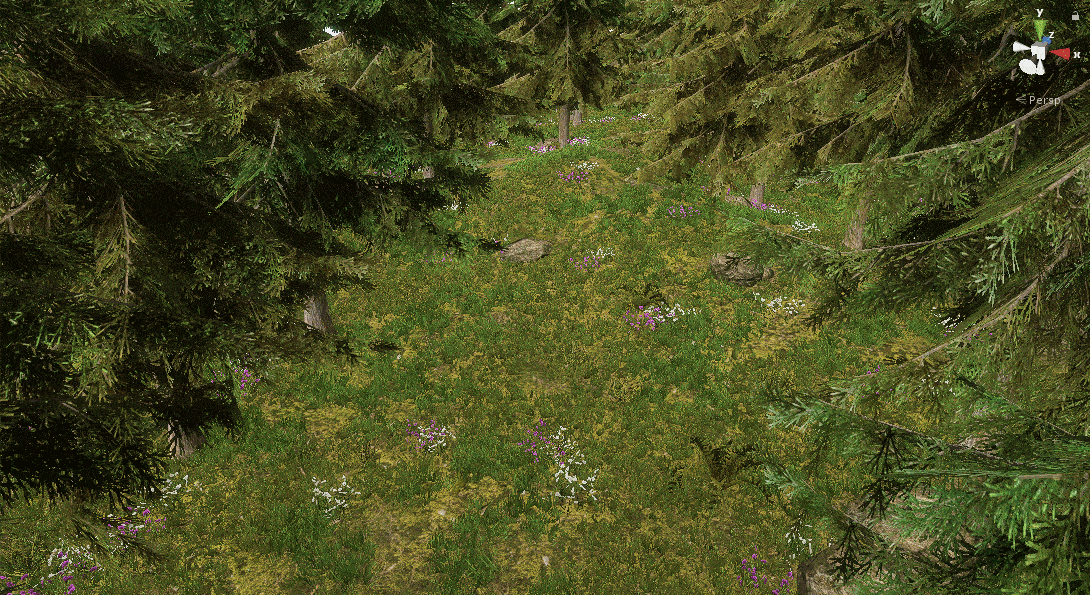
Painting terrain using the normal Terrain inspector. Vegetation has a rule set for no vegetation on road texture.

Automatic splat map generation on terrain heigh change. Vegetation updates automatic
Terrain Texture Splatmaps
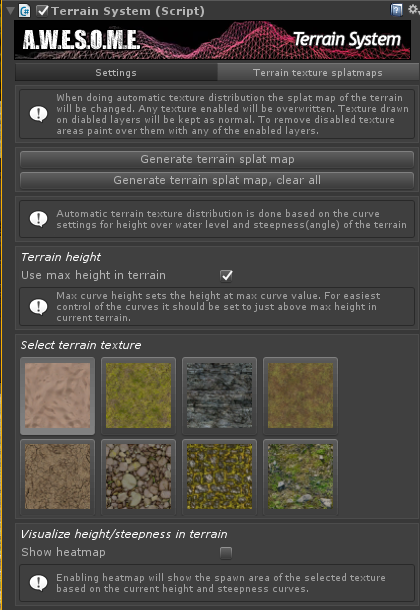
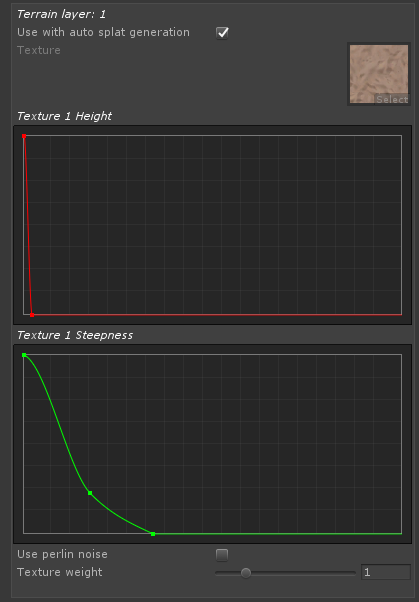
Generate terrain splat map
This option will regenerate the splat map from the current rules. Textures not used for automatic splat map generation painted on the terrain will be kept.
Generate terrain splat map, clear all
This option will regenerate the splat map from current rules, clearing all painted textures in the terrain.
Use Max height in terrain
With the setting enabled the maximum height value in the terrain will be used when calculating the splat map. To set this to a custom value deselect and enter the value you want. This value is used as the max height value for the curves you configure for each terrain texture rule.
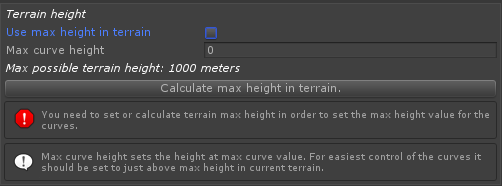
Select terrain texture
Click on the thumbnail of the available terrain textures to select current texture.
Show heatmap
Enable show heatmap to display the result of the height and steepness rules of the selected terrain texture. If you select another GameObject it will be disabled.

Using heatmap to show the coverage area of terrain textures.
Use with auto splat generation
Enable this setting to use texture with automatic splat generation. Textures not enabled will be kept in the terrain when splat map is generated.
Height curve
The height curve setting sets the use of the texture based on height. Vertical axis is amount and horizontal height where 1 is max.
 Height value goes from 0 to the set Max terrain height.
Height value goes from 0 to the set Max terrain height.
Steepness curve
The steepness curve setting sets the use of the texture based on terrain steepness. Vertical axis is amount and horizontal steepness where 1 is max.
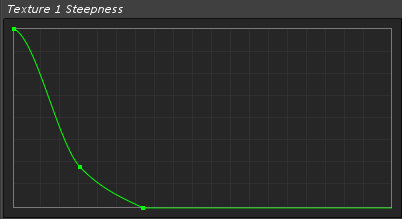 steepness value goes from 0 to 90 degrees.
steepness value goes from 0 to 90 degrees.
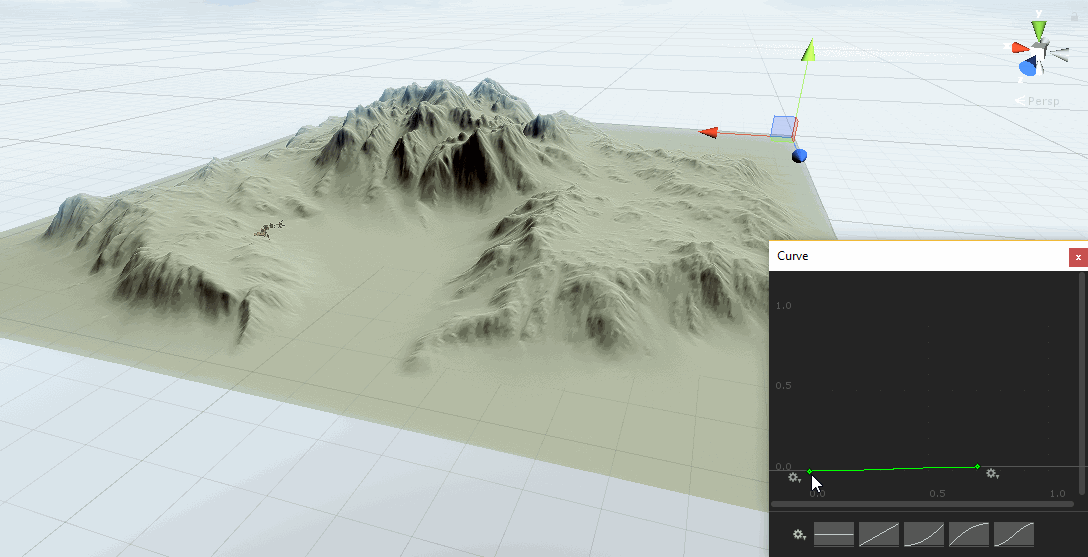
Adjusting steepness curve for a terrain texture splat map rule.
Use Perlin Noise
Enable “Use Perlin Noise” to introduce a randomness in the transitions between textures.
Texture Weight
Use Texture weight to adjust the general weight/importance of a Texture. If 2 textures have are both spawned for a position they will be blended on the terrain. A higher weight on one of the textures will add more of that texture in the blend.
