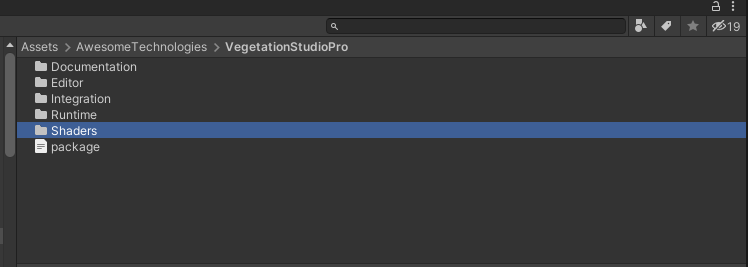Setting up Vegetation Studio Pro on Standard, Universal and HD SRP
Setting up Vegetation Studio Pro on 2019.4 LTS and 2020.2+
Set up your Unity project as normal with your selected render pipeline – Standard, Universal or HD.
The next steps are common for all pipelines. Specific steps are listed below for each pipeline.
Make sure you use a recent version of 2019.4.x.
- Turn on preview packages
- In Unity 2019.4 this is available in the dropdown menu of the package manager.
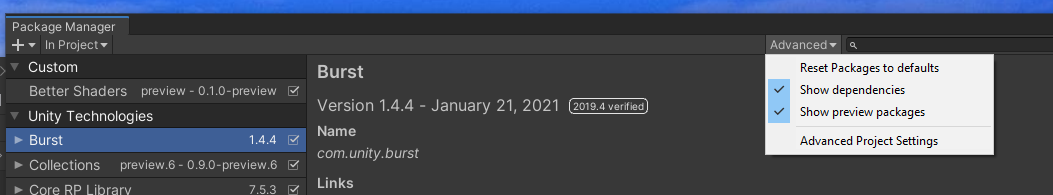
- Unity 2020.2 has moved this to the project settings.
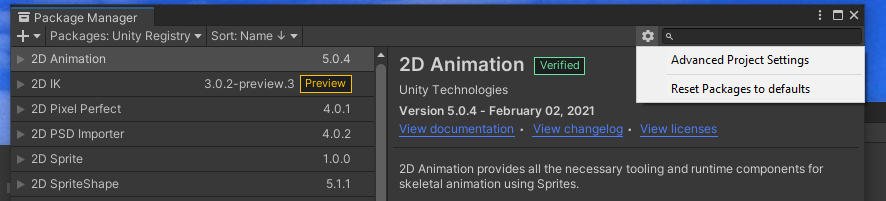
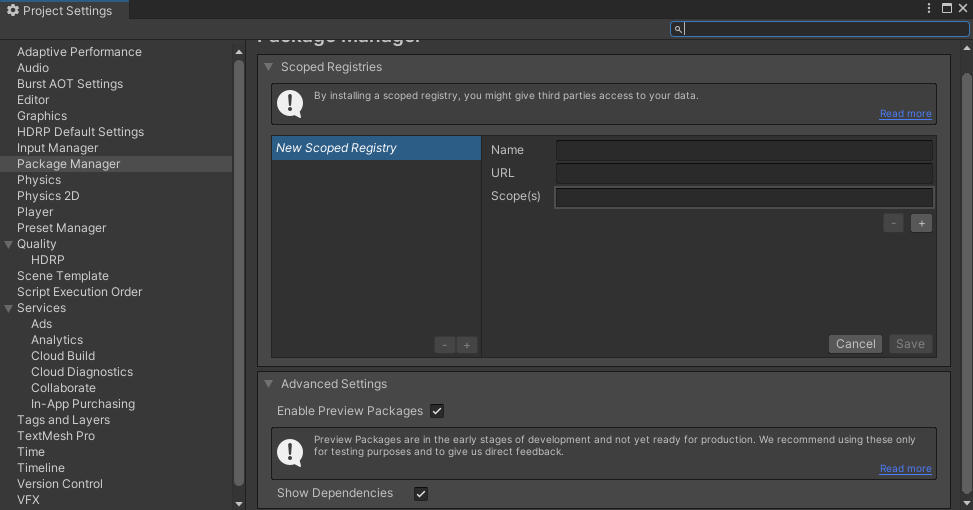
- In Unity 2019.4 this is available in the dropdown menu of the package manager.
- Install the required packages from the package manager. Use the latest available version
- Burst
- Jobs
- Collections and Mathematics are also required but installed automatically by dependency from burst and jobs.
- Install Vegetation Studio Pro from the beta package or Asset Store (when the 1.3 package is online)
The new grass, billboard and heatmap shaders should compile for the right SRP automatically but if there is an error on the shaders, select the shader folder, right click and reimport to force an update.
There is separate demo scenes for each pipeline.
FAQ.
Q: I get this error”Assets\AwesomeTechnologies\VSPShaderPackager\Editor\ShaderPackageImporter.cs(70,40): error CS1501: No overload for method ‘CreateShaderAsset’ takes 3 arguments.” on 2019.4.x
A: Update to the latest 2019.4.x